How to order a program
How to order a medical program at the BookingHealth portal
1. Enter your diagnosis or treatment type in the search box.
2. Click on the appropriate link in the search results, and you will be taken to the results with clinics and specialists with the greatest experience in diagnosing and treating the indicated condition.
3. You can limit the search results to a specific country and/or city, as well as sort the search results by cost, patient feedback, availability of certificates.
4. Clicking on the button "GO TO THE PROGRAM", you are taken to the page with a detailed description of the program. By selecting the appropriate tab on this page, you can also view information about the clinic, departments and specialists.
5. If you decide to go for treatment on specific dates, then please indicate them. For more results, we recommend mitigating the conditions without limiting the search to strict deadlines. In any case, you can later select the necessary dates in the availability calendar on the page of the program you like.
Note: As you may need a visa to enter some countries for a medical treatment, we recommend choosing the terms of the trip with a reserve of 2-3 weeks.
6. Follow the simple registration procedure and wait for the call of our medical consultant.
7. After our specialist reads the medical information about your disease, you will receive confirmation of the selected program or you will be offered a new one where the specifics of your disease will be addressed.
8. After your treatment program is paid, you get two "vouchers" with the details on the clinic and the program; the first voucher is confirmation of the medical program you have selected and its payment, it must be presented upon your arrival at the clinic, the other is the payment confirmation for the BookingHealth organizational fee and additional services (translator, transfer, etc., if applicable), you will have to show it to the meeting person, BookingHealth representative.
Contact Us
Booking Health guarantees
- Analysis of statistics and selection of the best clinic
- Fixed final price (additional costs will be covered by insurance)
- One year of medical support by your attending physician after the treatment
thanks for your request.
Within 1 working day, a medical advisor will study your request and contact you by phone (German or your local number will be displayed).
This call is free for you.
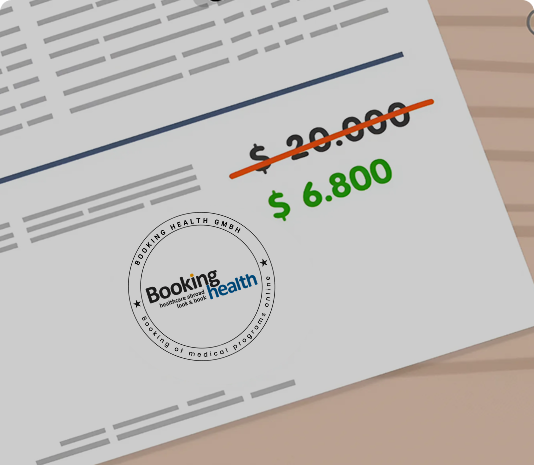
Booking Health guarantees
- Analysis of statistics and selection of the best clinic
- Fixed final price (additional costs will be covered by insurance)
- One year of medical support by your attending physician after the treatment
